SMTP Configuration
Simple Mail Transfer Protocol (SMTP) is an internet standard for transmission of emails. It is used to send and receive emails with a secured procedure using any script of the website.
Use this function to configure the SMTP.
Default SMTP Configuration
| 1. | In the main window, click Admin > Others > SMTP Configuration. The STMP Configuration dialog box displays. The Default option is selected, be default. It uses the Virima configured SMTP server credentials. |
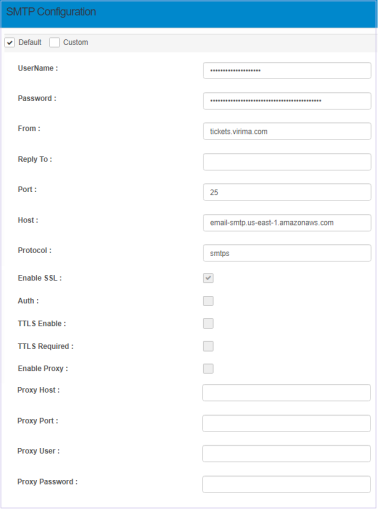
| 2. | Complete the fields according to the information in the table below. |
| 3. | When all entries are made, click Save. |
SMTP Configuration: Default Fields
| Field | Description |
|---|---|
| Username | Name of the SMTP server |
|
Password |
Password for the specific Username. |
|
From |
Sender's email address. |
|
Reply To |
Receiver's email address. |
|
Port |
SMTP Server port. |
|
Host |
The IP address of the host used by the SMTP server. |
|
Protocol |
The Internet protocol address. |
|
Enable SSL |
When selected, establishes a secure link between the server and the client. |
|
Auth |
When selected, authenticates the SMTP server. |
|
TTLS Enable/Required |
Initiates a connection in decrypt mode on the given port, and if that connection is required. |
|
Enable Proxy |
When selected, enables the proxy. |
|
Proxy Details |
Identifies the Host, Port, User, and Password. |
Custom SMTP Configuration
| 1. | While viewing the SMTP Configuration dialog box, click Custom.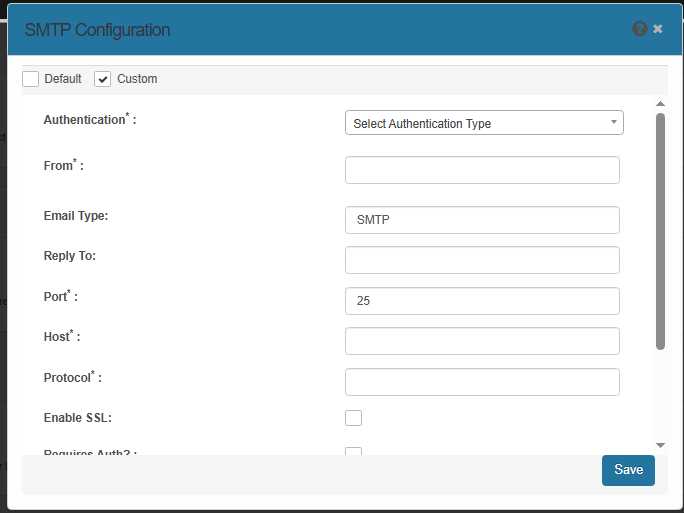 |
| 2. | Complete the fields according to the information in the table below. |
| 3. | When all selections/entries are made, click Save. |
SMTP Configuration: Custom Fields
| Field | Description |
|---|---|
|
Authentication |
Authentication Type |
| From | Sender's email address. |
|
Email Type |
By default, SMTP is entered. |
|
Reply to |
Receiver's email address. |
|
Port |
SMTP server port number |
|
Host |
SMTP server IP address |
|
Protocol |
Email server connection type |
|
Enable SSL |
Establishes a secure connection between the server and the client. |
|
Requires Auth? |
Authenticates the SMTP server. When selected, enter the Username and Password for the SMTP server. |
|
Start TLS Enable |
Starts a connection in decrypt mode on the given port is initiated. |
|
Start TLS Required |
Starts the TLS. |
|
Use Proxy |
Connects to the proxy server for intermediary requests from clients. |